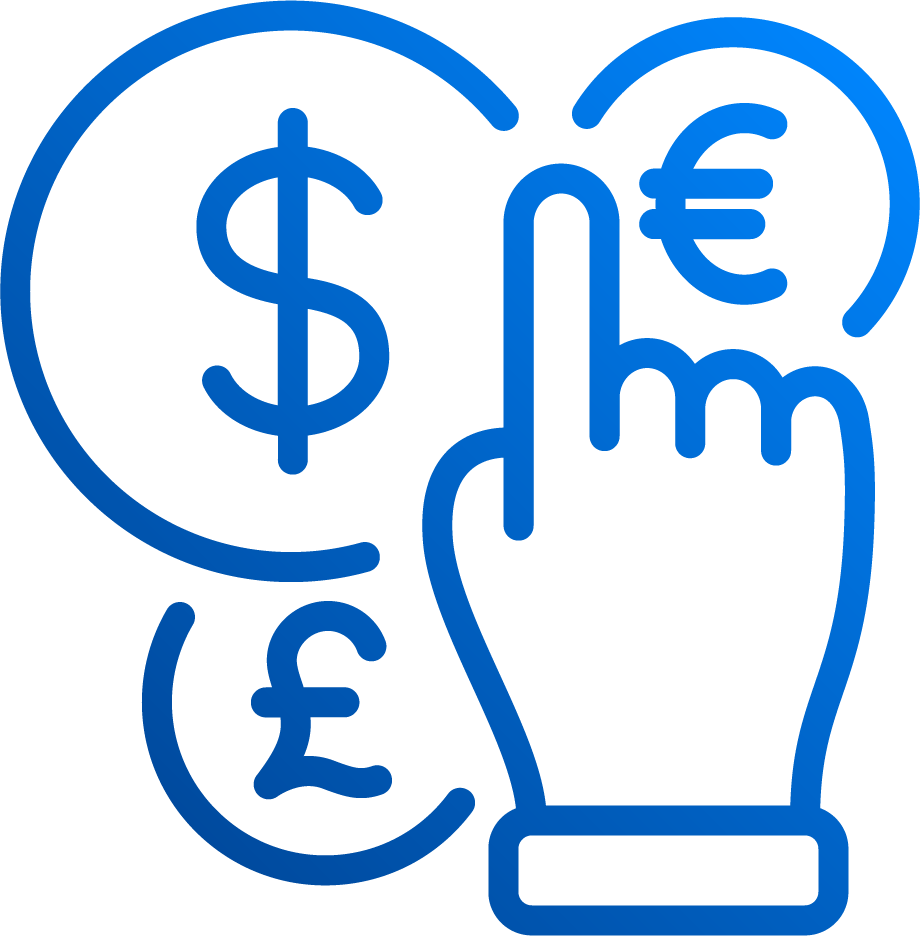Reduce the amount of time needed to reconcile bank statements
Stop reconciling bank statements or credit cards manually and start to automatically match bank transactions within your ERP system thanks to our Automated Bank Reconciliation (ABR) tool.
.png) |
|
Top Automated Bank Reconciliation Features
|
Uncomplicated reconciliation process Speed up your month end to only take minutes thanks to user-definable matching and grouping rules. |
Save your team valuable time No more tedious manual reconciliation means a less frustrated and more productive team. |
Real-time and accurate reconciliation report Giving you the ability to make informed financial decisions. |
How Our Bank Reconciliation Took Works:
.png)
Automated Bank Reconciliation is perfect for companies who have:
|
High transaction volumes |
Multiple bank accounts |
Multiple locations or divisions across the world |
Our Automated Bank Reconciliation Tools Integrates with:
Microsoft Dynamics 365 Business Central
Key Features of Our Automated Bank Reconciliation Tools
|
Flexible and Automated Bank Feed options |
Streamlined reconciliation process and more accurate results with flexible auto-matching rules, automated transaction groups, amount Tolerance, and auto-post to GL |
Support for reconciliation of credit card accounts and the ability to view your ERP GL and bank statement transactions side-by-side |
.png)
Large volume of transactions Capable to handle large volume of transactions, saving you valuable time |
Process automation when dealing with multiple bank accounts. Capable to configure to international bank statement formats |
.png)
Reporting Capabilities Out-of-the-box bank reconciliation reports give you the ability to confidently finish your reconciliation process |


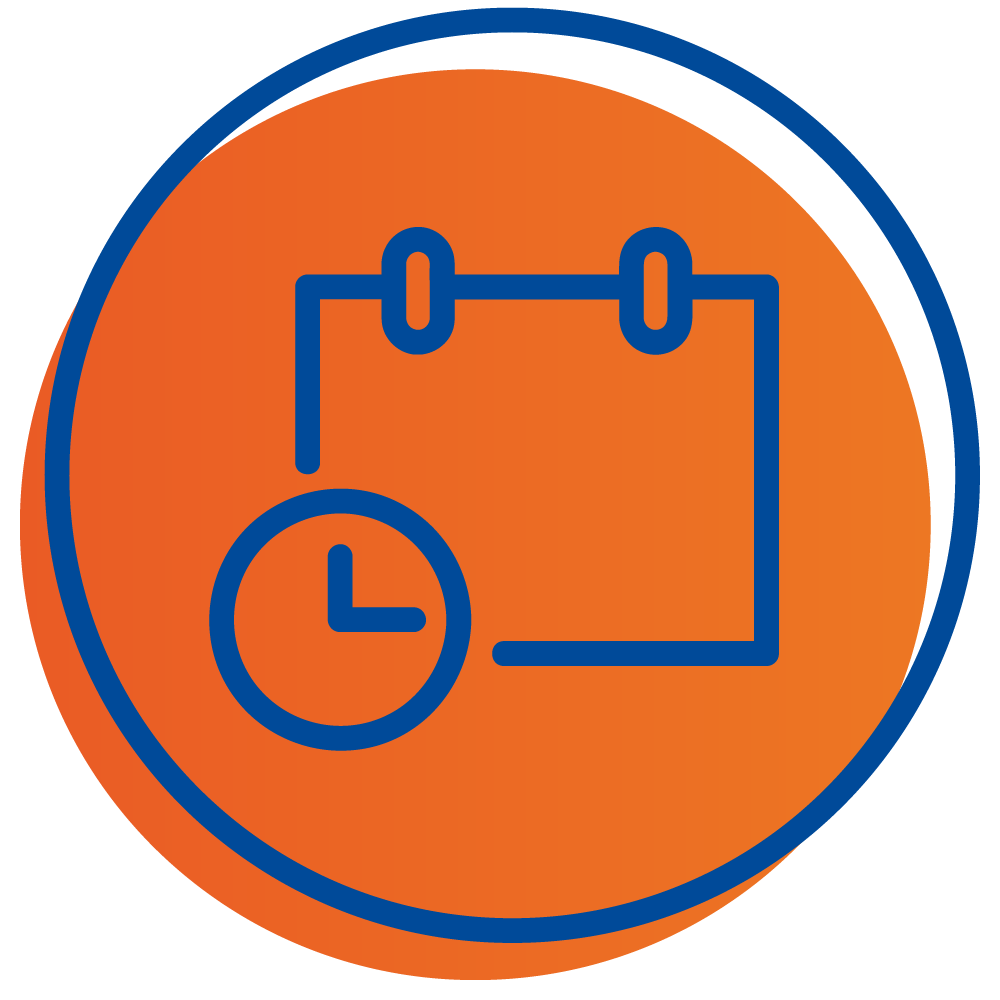


.png)