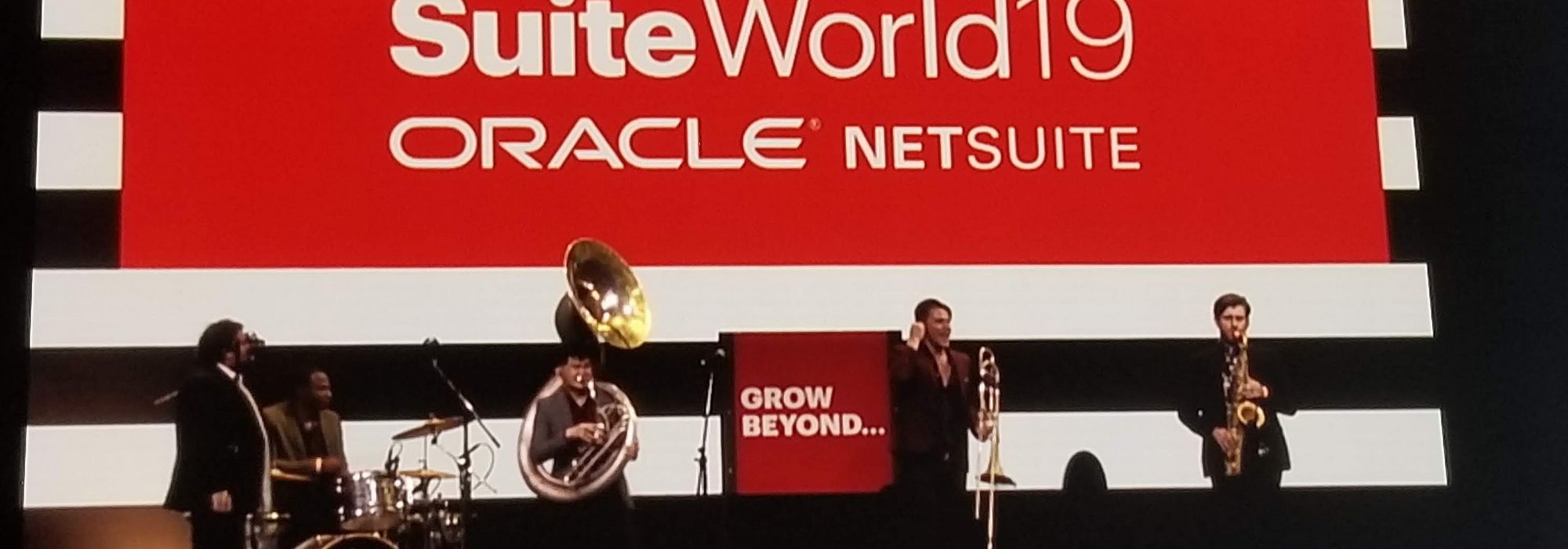
NetSuite 2019.1 SuiteAnalytics - WorkbookApril 12, 2019 by Kim Haythornwaite
Overview
Workbook has been in beta with 2018.2 but is now officially released in 2019.1. It is still very new but its potential as it builds out is fairly obvious. The creation team for this resides in Spain and they are very keen for feedback and ideas.
What are Workbooks used for?
- Creating complex queries and filters quickly and easily
- Dynamic interaction with live data using a drag and drop-enabled user interface
- Providing multiple views of your data within a single workbook using pivot tables
- Generating charts to gain unique insights with rich visualizations
- Sharing workbooks with other users
- Viewing workbook charts in the Analytics portlet on user dashboards
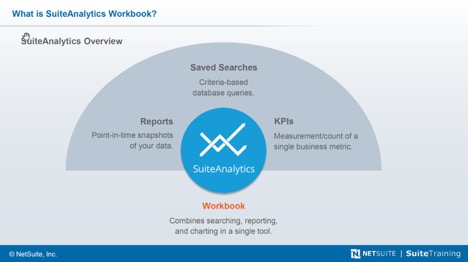
The menu tab for Analytics Workbook should display as a tab in your 2019.1 install as an administrator.
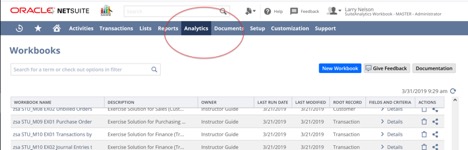
If it’s not, then go to: Set-up>>Company>>Enable Features. Select the Analytics Tab. Turn on the SUITEANALYTICS WORKBOOK feature.
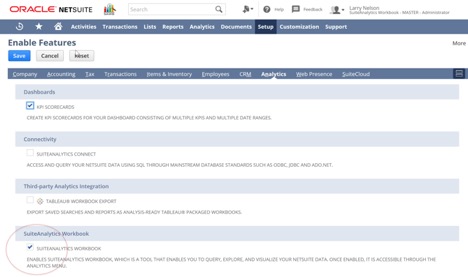
With the install, 2 sample workbooks come pre-configured. You can use these to give you ideas on how to create your own workbooks.

SuiteAnalytics Workbooks tells you why it happened. It identifies trends and patterns and is a diagnostic analysis. It does not replace anything that you currently use in NetSuite. It is an additional tool. It leverages a new, unified data source for record/field consistency. It has a consistent record/field metadata.
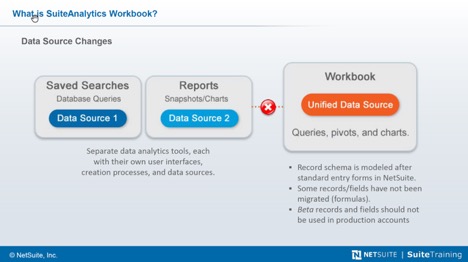
It’s important to understand why you would use one tool over the other. Below is a chart that makes that decision easy.
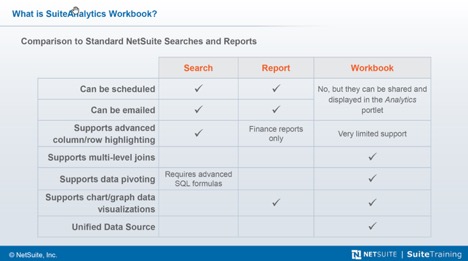
Key feature: Support for multi-level joins
I think this is one of the most powerful features.
In order to get this feature to work, joins must occur in a certain order. You also need to have a common field between the records. Below is the correct way to create a join.

Custom records and custom fields are supported. If there is a field that they have in common, then you can link the records. A custom record, that has a field that is a standard NetSuite field, you can use this to reach other records that has this field on it.
You can join custom records that don’t have a common field with the following trick. If you don’t have a common field, you can create a common field on the 2 records so that they have a commonality. Then you can join them.
Kim Haythornthwaite will be presenting SuiteBook Analytics at the California User Groups in May. For information on the user groups or Nolan Business Solutions, please contact ddecker@nolanbusinesssolutions.com.